Voyager is a great tool to visualize Refersion GraphQL. Follow the steps below to explore the full set of data available through the API.
- Prepare a POST request:
curl -X "POST" \
"https://graphql.refersion.com/" \
-H 'X-Refersion-Key: <YOUR_ACCESS_TOKEN>' \
-H 'Content-Type: application/graphql' \
Notice the Content-Type, which is application/graphql instead of application/json
- Go to https://apis.guru/graphql-voyager/. On the left, click "Change Schema". This should open up a modal in the middle of the screen just like the image below:
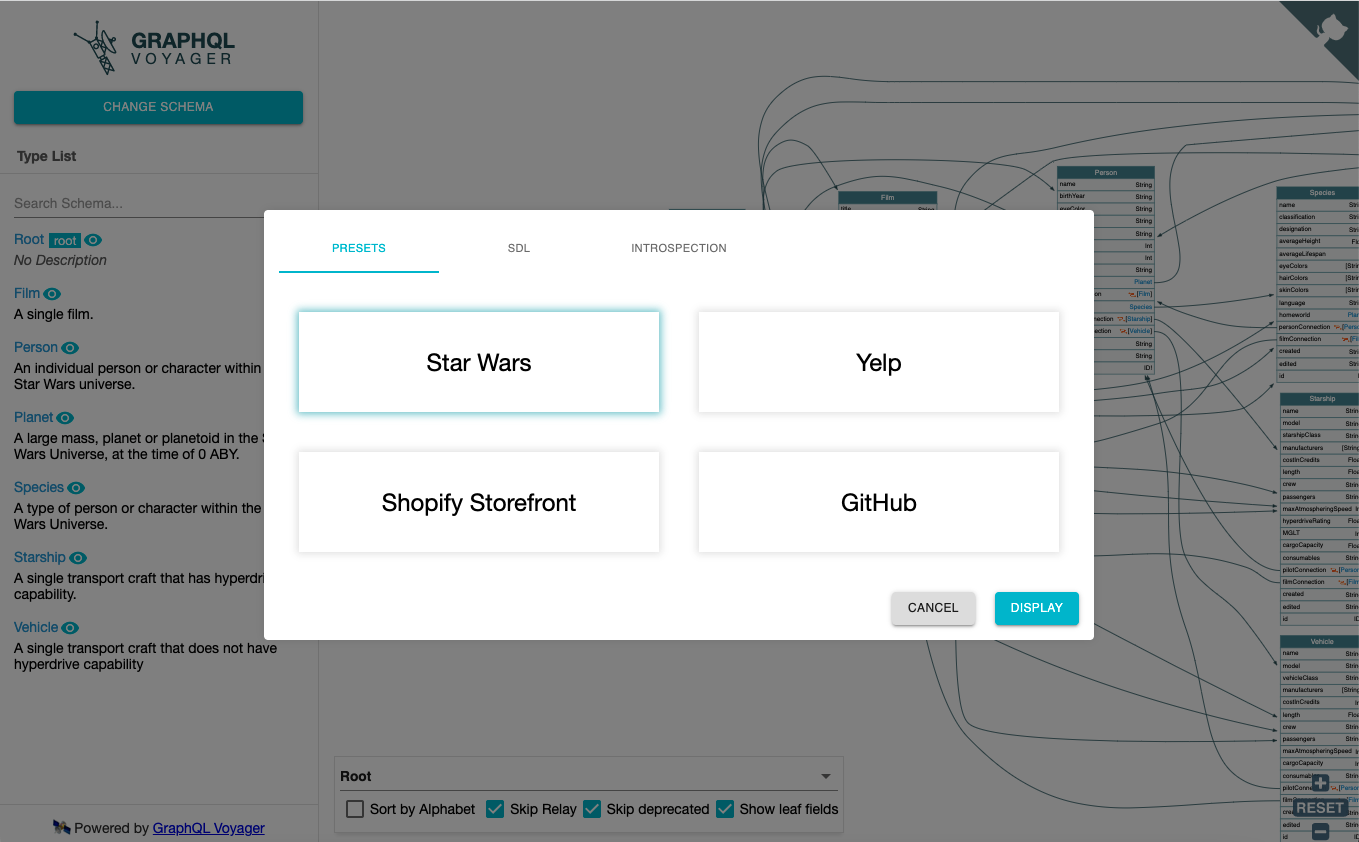
GraphQL Voyager options modal
-
Change to the "Introspection" tab and click “Copy Introspection Query”. Once copied, paste the introspection query from your clipboard as the body of the POST request you prepared. Be sure to keep your Voyager window open as you proceed to the next steps.
-
Next, send your POST request, copy the response and paste it back in Voyager (see below):
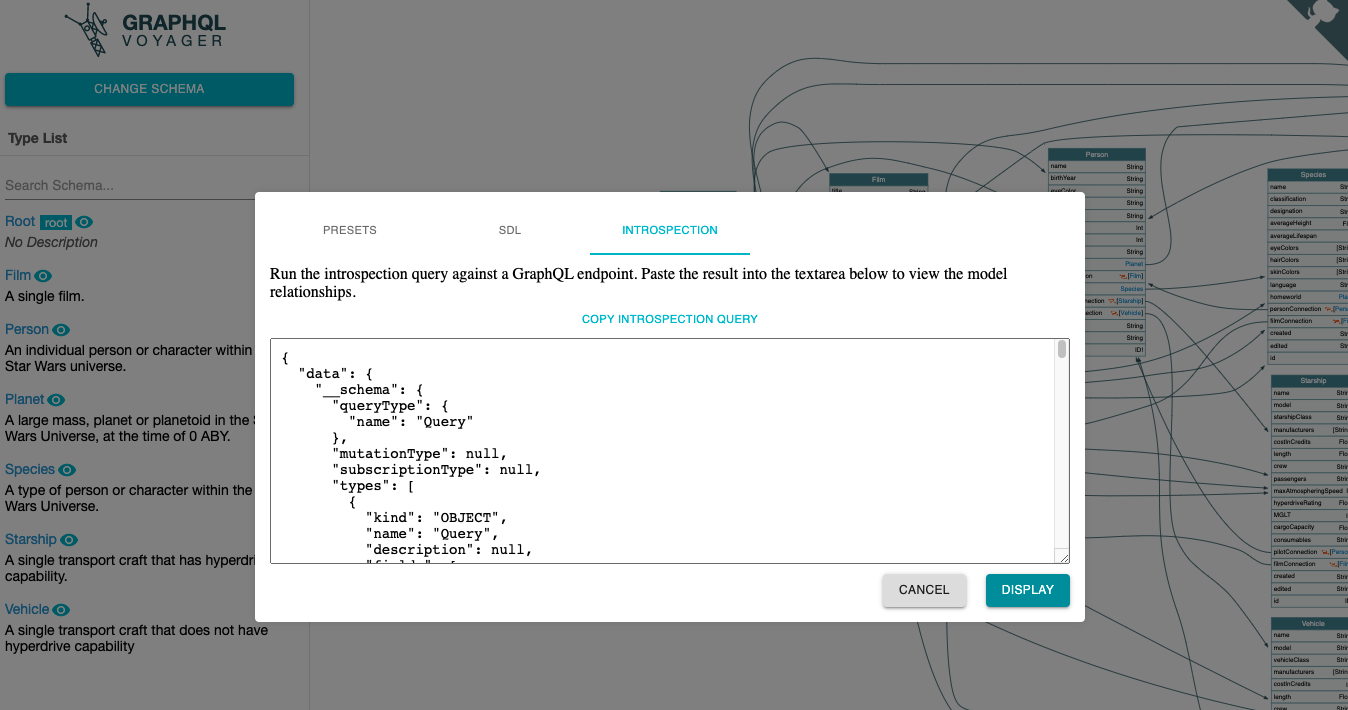
GraphQL Voyager API Explorer introspection query example image.
- Finally, press "DISPLAY" and a visual graph should appear outlining all of the tables and fields that are available to query in your future requests.